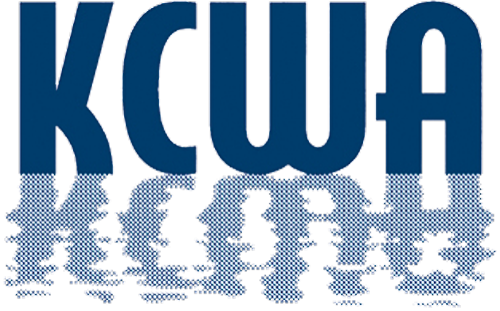How To Read Your Meter and Leak Checking


Water usage is billed by how many units are used during the billing cycle (A billing unit is 100 cubic feet of water, or 748 gallons). Knowing exactly how much water you use on a regular basis could help you significantly reduce your water usage. Once you know how much you’re using, you’re able to use that data to make meaningful changes in your consumption.
The first step in reading your meter is to locate it in your house. The meter is usually located whenever the water service enters the house and generally in the basement or a utility room. KCWA has two kinds of meters. Open the cover to determine if you have an analog or digital meter. Once you have located your meter, follow the steps below to read your meter. After you read your meter, remember to carefully replace the meter box cover.
If you’ve ever read a car odometer, you have a head start on how to read your water meter. Regularly reading your meter can help you catch and stop costly leaks, gain insight into how much water individual tasks use and estimate your water use for a given week or month. Helpful tips for reading your meter include:
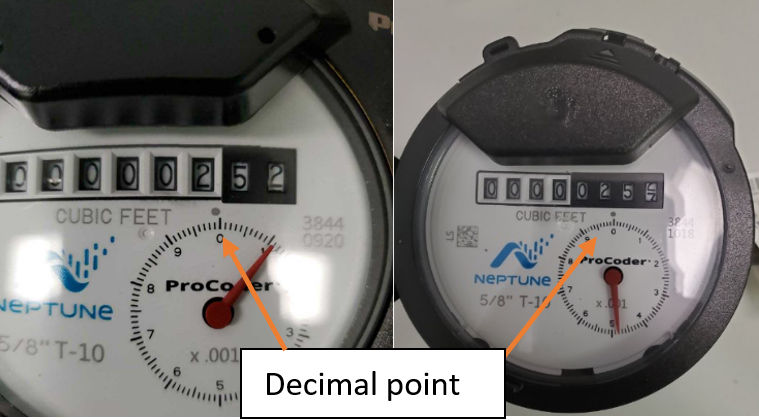
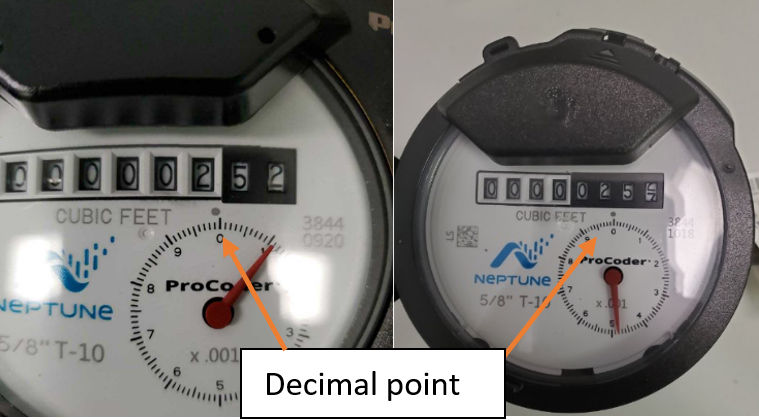
Read your meter left to right, like an odometer on a car. The example meters shown read 2.52 cubic feet.
The numbers on the “odometer” measure water in cubic feet. Locate the decimal point. The numbers to the left represent the total cubic feet of water and the numbers to the right represent the partial cubic feet. The numbers in the sweep hand are placed last. The meter shown here reads 2.521 cubic feet.
The numbers to the left of the decimal are for billing. KCWA bills by the cubic foot of water used. One cubic foot of water is 7.48 gallons. The numbers to the right of the decimal point are not used for billing purposes but are helpful in measuring smaller water usage or leaks. To check for leaks, first make sure water is off to all fixtures in the home or business.
Leak Checking on Meters with Analog Displays
 Your analog display meter contains a leak detection indicator, a red
indicator dial as shown here on the meter face. You may have a leak if
the sweep hand or dial is moving is moving and all water is off in your
home or business.
Your analog display meter contains a leak detection indicator, a red
indicator dial as shown here on the meter face. You may have a leak if
the sweep hand or dial is moving is moving and all water is off in your
home or business.

The most common type of small leak is in a toilet. If you would like to also check for your meter's accuracy, read our How to check meter accuracy page
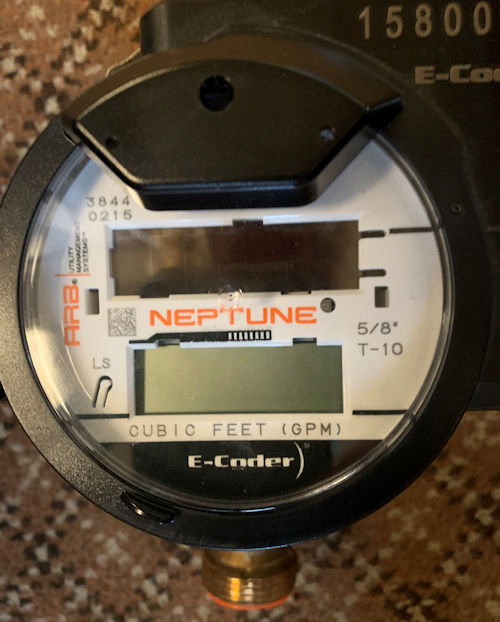
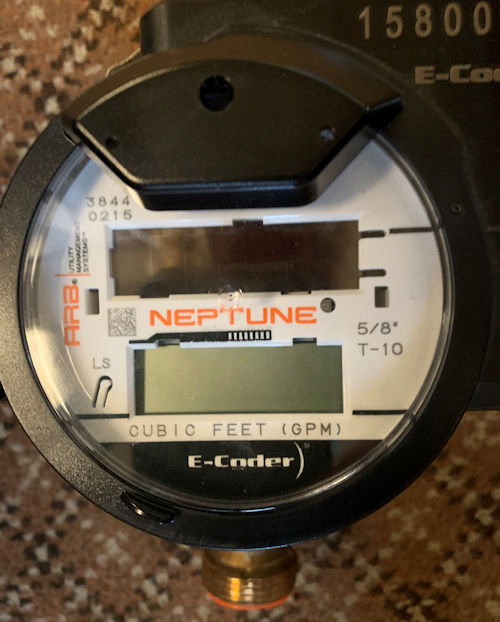
Located on the face of the meter is a solar panel and display. Shine a flashlight on the solar panel to wake up the meter. (The flashlight function on a cell phone is not strong enough to activate the display.)
The meter serial number will display first, then after a few seconds the meter read will show. The display will cycle between the current read (in cubic feet) and the flow rate (in gallons).
Leak Checking on Meters with Digital Displays
To check for hidden leaks, such as a leaking irrigation system, shut off all the water in your house and yard. Look at the upper left corner of the meter display. A graphic of a faucet may be displayed as shown here.


If the faucet is flashing indicates that water was being used during 50 of the possible 96 15-minute recorded intervals within the last 24 hours. This does not necessarily indicate that a leak is present but shows the frequency of water use. If the faucet is solid (not flashing), it indicates that water was being used continuously over the last 24 hours. Also, in the display, the flow rate should be 0 and the current usage should not be changing.
The most common type of small leak is in a toilet. If you would like to also check for your meter's accuracy, read our How to check meter accuracy page.
- Remove tank lid
- Put 10-15 drops of food coloring or a dye tablet in the toilet tank. KCWA can provide you with dye tablets, just give us a call at (401) 821-9300 or send us an email, and we will drop some off at your home or business
- Wait 30 minutes without flushing
- After 30 minutes, if the water in the bowl turns color, your toilet tank is leaking
- Replace the parts inside your toilet tank. Repair kits are inexpensive and are available at most hardware and home improvement stores
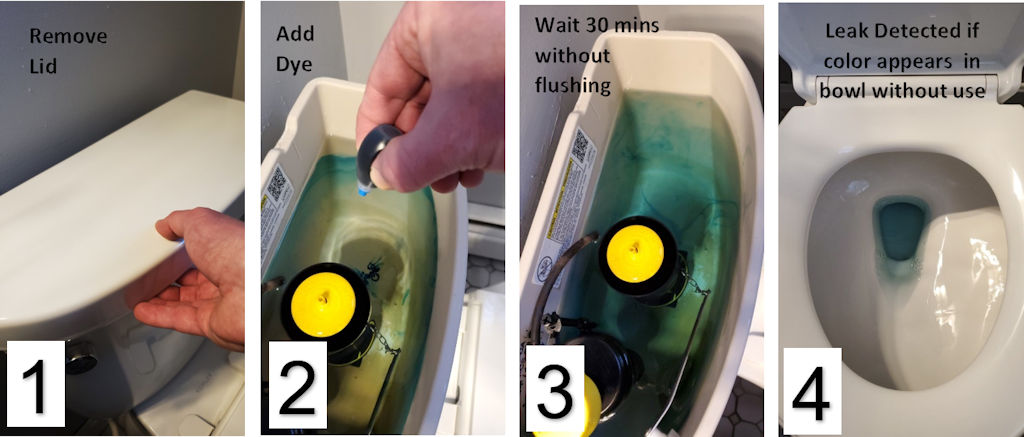
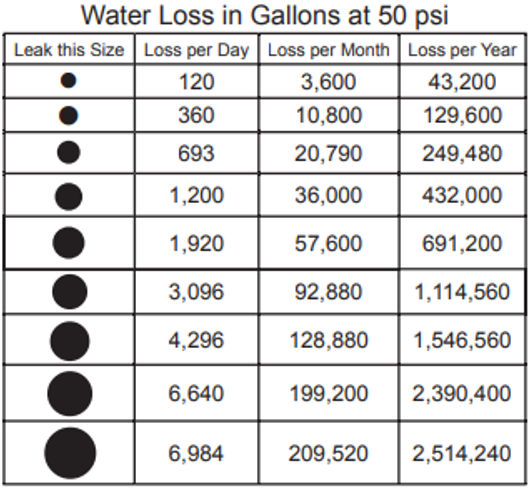
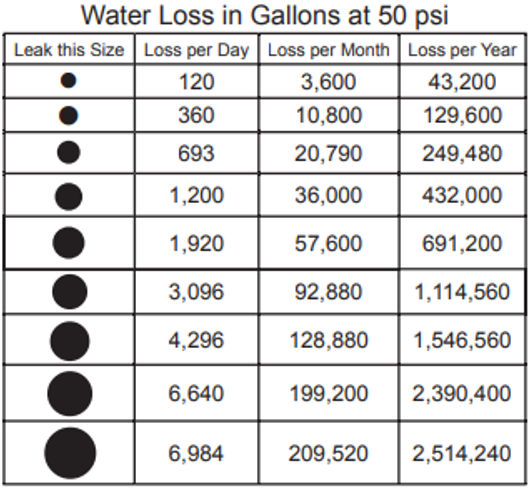
Key Topics
Emergency Info
Learning Center
Contact Information
Hours: Mon-Fri, 8am to 4pm
Phone: (401) 821-9300
Fax: (401) 823-4810
Email Customer Service
35 Technology Way
West Greenwich, RI 02817
Directions
Water Notifications
Sign-up to receive water notifications through SmartNotice
News
View recent news from the Kent County Water Authority
Cross Connection & Backflow Information
Learn about cross connections and back flow prevention and testing services
Conservation & Water Savings
Water conservation tips and advice